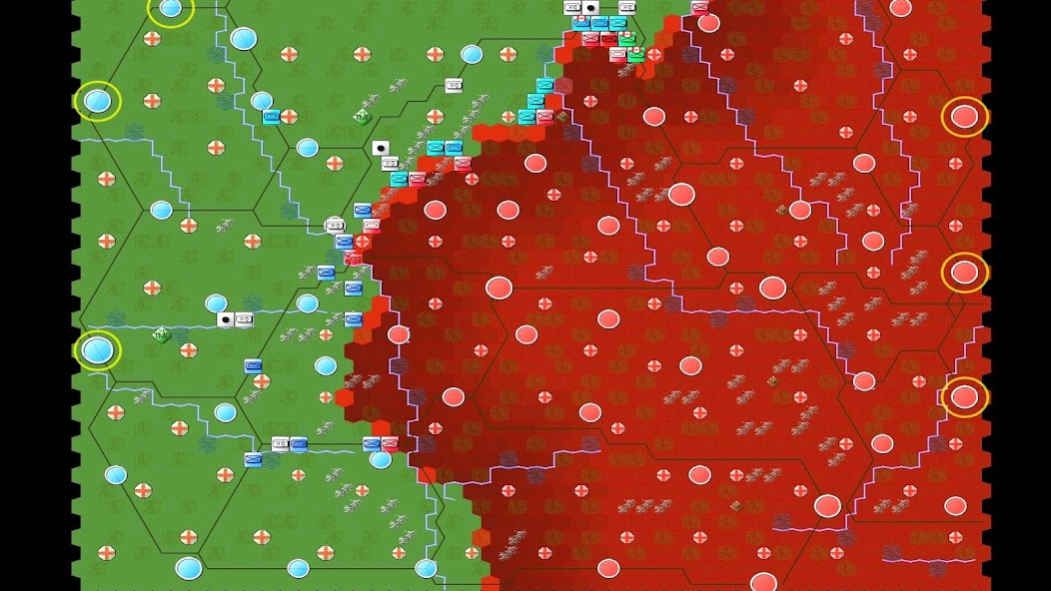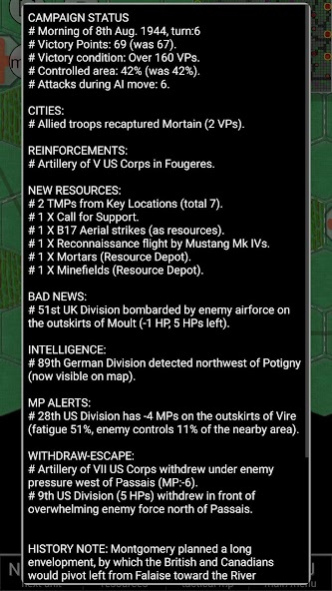Falaise Pocket (Allied side) 2.0.0.0
Paid Version
Publisher Description
How the Allies outmaneuvered German Armies trapping them in the Falaise Pocket. From Joni Nuutinen: by a wargamer for the wargamers since 2011
Situation on August 7, 1944: British and Canadian troops had tied down elite German formations near Caen while the entire US Third Army had broken through from Normandy to Brittany via Avranches.
However, German HQ realized that by advancing just 30 km (20 miles) from Mortain to Avranches, they could cut off the First and Third US Army. As the Germans had fortified all the port cities, the Allied supply logistics still relied on Normandy beaches.
This was a lot to ask from weary German units, but this was the absolutely last chance to contain the Allied landings in the Normandy area, maybe even pushing the Allies back into the ocean, and ultimately change the course of the war.
Surely throwing eight battle-hardened Panzer and Waffen SS divisions against a small sector of the front line could push it forward a short distance of 30 km? In addition, the Germans committed all their Luftwaffe reserves to this undertaking, named Operation Lüttich.
The Allies realized that if they could contain this last German attempt to take the initiative in Normandy and swing around the American forces that had broken through, they might be able to encircle the 7th German Army and the Fifth Panzer Army in the Falaise area.
The only thing was sure: At the end of this maneuvering, either several German or American armies would be cut off, and that side would suffer losses measured in hundreds of thousands of men—a scale so far unprecedented on the Western Front of WWII.
If you have enjoyed playing the classic tabletop strategy board games of the past, the changes are high you will enjoy this campaign too. Especially since you don't have to try to get your friends together for a free weekend. Just play a few turns when you have time.
Conflict-Series by Joni Nuutinen has offered highly rated Android-only strategy board games since 2011, and even the first scenarios are still actively updated. The campaigns are based on the time-tested gaming mechanics TBS (turn-based strategy) enthusiasts are familiar with from both the classic PC war games and legendary tabletop board games. I want to thank the fans for all the well thought-out suggestions over the years which have allowed these campaigns to improve at a much higher rate than what any solo indie developer could dream of. If you have advice on how to improve this board game series please use email, this way we can have a constructive back and forth chat without the limits of the store's comment system. In addition, because I have huge number of projects on multiple stores, it’s just not sensible to spend handful of hours each day going through hundreds of pages spread all over the Internet to see if there is a question somewhere -- just send me an email and I will get back to you. Thanks for understanding!
About Falaise Pocket (Allied side)
Falaise Pocket (Allied side) is a paid app for Android published in the Strategy & War Games list of apps, part of Games & Entertainment.
The company that develops Falaise Pocket (Allied side) is Joni Nuutinen. The latest version released by its developer is 2.0.0.0.
To install Falaise Pocket (Allied side) on your Android device, just click the green Continue To App button above to start the installation process. The app is listed on our website since 2023-09-25 and was downloaded 4 times. We have already checked if the download link is safe, however for your own protection we recommend that you scan the downloaded app with your antivirus. Your antivirus may detect the Falaise Pocket (Allied side) as malware as malware if the download link to com.cloudworth.falaise is broken.
How to install Falaise Pocket (Allied side) on your Android device:
- Click on the Continue To App button on our website. This will redirect you to Google Play.
- Once the Falaise Pocket (Allied side) is shown in the Google Play listing of your Android device, you can start its download and installation. Tap on the Install button located below the search bar and to the right of the app icon.
- A pop-up window with the permissions required by Falaise Pocket (Allied side) will be shown. Click on Accept to continue the process.
- Falaise Pocket (Allied side) will be downloaded onto your device, displaying a progress. Once the download completes, the installation will start and you'll get a notification after the installation is finished.